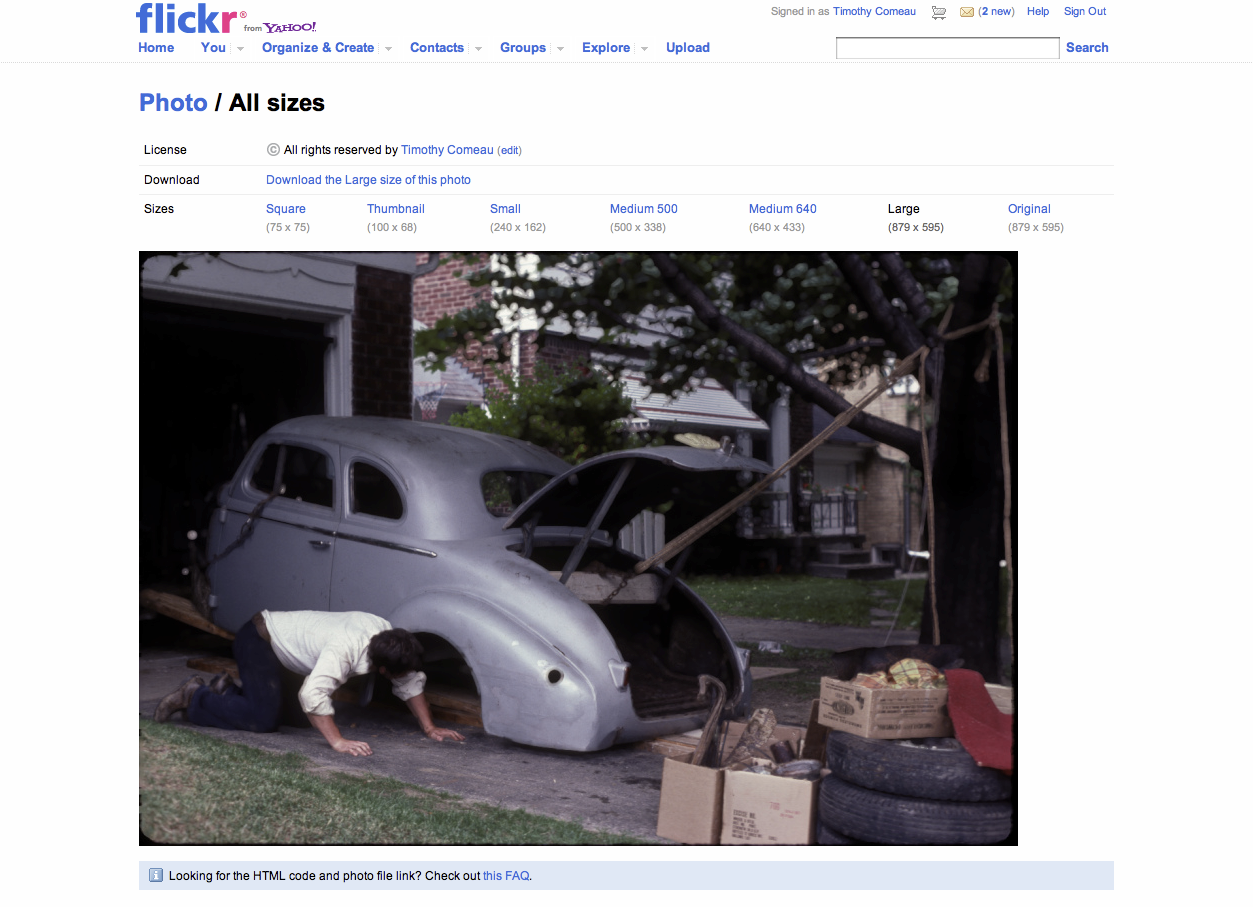Archive for November 2011

Greg Bear, The Country of the Mind (From Queen of Angels). Attributed to pseudo-author and character from the novel, Martin Burke, in his meta-fictional book, The Country of the Mind 2043-2044.
The advent of nano-therapy – the use of tiny surgical prochines to alter neuronal pathways and perform literal brain restructuring – gave us the opportunity to fully explore the Country of the Mind.
I could not find any method of knowing the state of individual neurons in the hypothalamic complex without invasive methods such as probs ending in a microelectrode, or radioactively tagged binding agents – none of which would work for the hours necessary to explore the Country. But tiny prochines capable of sitting within an axon or neuron, or sitting nearby and measuring the neuron’s state, sending a tagged signal through microscopic “living” wires to sensitive external recievers … I had my solution. Designing and building them was less of a problem than I expected; the first prochines I used were nano therapy status-reporting units, tiny sensors which monitored the activity of surgical prochines and which did virtually everything I required. They had already existed for five years in therapeutic centers.
For a healthy mentality, what is aware in each of us at any given moment is the primary personality and whatever subpersonalities, agents or talents it has deemed necessary to consult and utilize; that which is not “conscious” is merely for the moment (be that moment a split second or a decade or even a lifetime) either inactive or not consulted. Most mental organons – for such is the word I use to refer to the separate elements of mentality – are capable of emergence into awareness at some time or another. The major exceptions to this rule are undeveloped or suppressed subpersonalities, and those organons that are concerned solely with bodily functions or maintenance of the brain’s physical structure. Occasionally, these basic organons will appear as symbols within a higher-level brain activity, bid the flow of information to these basic organons 1.5 almost completely on sided. They do not comment an their activities; they are automatons as old as the brain itself.
This does not mean that the “subconscious” has been completely charted. Much remains a mystery particular, those structures that Jung referred to as “archetypes”. ” I I have seen their effects, their results, but I have never seen an archetype itself and I cannot say to which category of organon I would consign it if I could find it.
The individual differetiates from its world and its social group when it is able to observe all their elements as manipulable signs. In any individual, cultured or not, “conciousness” develops when all portions of its mind agree on the nature and meaning of their various “message characters”. This integration results in a persona, an “overseer” of the mental agreement – the concious personality.
Imagine somebody else being allowed to lucidly dream within you; to be awake yet explore your dreams. That’s part of what the Country of the Mind experience is like; but of course, our personal memories of dreams are confused. It is even possible for two or more agents to dream seperate dreams at the same time – further adding to the confusion. When a dream intersects the Country at all, it does so like an arrow shot through a layer-cake, picking up impressions from as many as a dozen levels of territory. When I go into your Country I can see each territory clearly and study it for what it is, not for what your personal dream-interpreter wants it to be.
* * *
“Why does the Country of the Mind exist, Mr. Burke?” Albigoni asked. “I’ve read your papers and books but they’re quite technical.” Martin gathered his thoughts though he had explained this a hundred times to colleagues and even the general public. This time, he would not allow any artistic embellishments. The Country was fabulous enough in plain.
“It’s the ground of all human thought, for all our big and little selves. It’s different in each of us. There is no such thing as aunified human consciousness. There are primary routines which we call personalities, one of which usually makes up the concious self, and they are partially intergrated with other routines which I call subpersonalities, talents, or agents. These are actually limited versions of subpersonalities, not complete; to be expressed, or put in control of the overall mind, they need to be brough forward and smootly meshed with the primary personality, that is, what used to be called the conciousness, our foremost self. Talents are complexes of skills and instincts, learned and prepatterned behaviour. Sex is the most obvious and numerous – twenty talents in full grown adults. Anger is another; there are usually five talents devoted to anger response. In an integrated, socially adapted adult older than thirty, only two such anger talents usualy remain – social anger and personal anger. Ours is an age of social anger.”
“Talents are personalities?”
“Not fully devloped. They are not autonomous in balanced and healthy individuals.”
“What other talents are there?”
“Hundreds, most rudimentary, nearly all borrowing or in parallel with the primary routines, all smoothly intergrating, meshing,” he knitted his knuckles gearwise and twisted his hands, “to make up the healthy individual.”
“You say nearly all. What about those routines and subroutines that don’t borrow, that are most likely to be … what you call subpersonalities or ‘close secondaries’?”
“Very complex diagram,” Martin said. “It’s in my second book.” He nodded at the tablet’s screen. “Subpersonalities or close secondaries include male/female modeling routines, what Jung called animus and anima … Major occupation routines, that is, the personality one assumes when carrying out one’s business or a major role in society … Any routine that could conceivably inform or replace the primary personality for a substantial length of time.”
“Being an artist or a poet, perhaps?”
“Or a husband/wife or a father/mother.”
Albigoni nodded, eyes closed and almost lost in his broad face. “From what little research I’ve managed to do in the last thirty-six hours, I’ve learned that therapy is more often than not a stimulus of discarded or suppressed routines and subroutines to achieve a closer balance.”
Martin nodded. “Or the suppression of an unwanted or defective subpersonality. That can sometimes be done through exterior therapy – talking it out – or through interior stimulus, such as direct simulation of fantasized growth experiences. Or it can be done through physical remodeling of the brain, chemical expression and repression, or more radically, microsurgery to close of the loci of undesired dominant routines.”
Also, from Slant (where Martin Burke is again a character):
“Intelligence and creativity often accompany more fragile constitutions,” Martin says. “There’s every evidence some people are more sensitive and alert, more attuned to reality, and this puts a greater load on their systems. Still, these people make themselves very useful in our society. We couldn’t get along without them – ”
“Genius is next to madness, is that what you’re saying Doctor?”
“Genius is a particular state of mind … a type of mind, only distantly comparable to the types I’m talking about.”

Via Stellar
I have some private posts here and there on my various WordPress blogs. WordPress is coded to display the word ‘Private:’ in front of whatever your title is, like this:
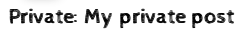
I had the thought that it might be better to replace the word with a lock icon, so that it would look like this:

In order to do this, I looked into the WordPress Codex and found the function that inserts the word ‘Private’.
- WordPress’
get_the_title(); function inserts the string `Private`
- this function is coded between lines 104-120 of the
post-template.php file, located in the wp-includes directory.
- line 115 reads like this
$private_title_format = apply_filters('private_title_format', __('Private: %s'));
Now that I knew what to change, I Googled for a lock image and found a no-copyright black one on Wikipedia, at size 360 x 360 pixels. I resized it to 16 x 16, and uploaded to the wp-includes folder. (I didn’t see why it should be in another).
Next, I coded it with an absolute url, since WordPress’s various functions to make clean urls meant that simply using <img src="lock.png"> didn’t work. Line 115 in post-template.php now looked like this example:
$private_title_format = apply_filters('private_title_format', __('<img src="//example.com/wordpress/wp-includes/lock.png"> %s'));
“Politics was the new popular entertainment, in a way that it had not been since the war and as it would not be for a long time to come; he estimated the interval at twenty-two years: 1945; 1967; 1989 ….” -Harry Mulisch, The Discovery of Heaven 1992 (p82, English trans 1997)
I posted this last December 10th on my Curation.ca blog/project and have been surprised to see it actually come true. Mulisch died in October of last year, so hasn’t lived to see it, but since January we have seen popular protests all over the world – from the Arab Spring, including the Libyan Civil War, to the Occupy movements.
On November 12th 2011 I was at the Design our Tomorrow conference, held at Covocation Hall at the University of Toronto. Except for the first two speakers (Steve Mann and Greg Kolodziejzk) I was able to record the presentations.
Session 1: Monumental
 Edward Burtynsky
Edward Burtynsky
[audio:http://timothycomeau.com.s3.amazonaws.com/audio/20111112_edwardburtinsky.mp3]
Download MP3
 Karim Rashid
Karim Rashid
[audio:http://timothycomeau.com.s3.amazonaws.com/audio/20111112_karimrashid.mp3] Download MP3
Session 2: Rewire
 Aza Raskin
Aza Raskin
[audio:http://timothycomeau.com.s3.amazonaws.com/audio/20111112_azaraskin.mp3]
Download MP3
 Ron Baecker
Ron Baecker
[audio:http://timothycomeau.com.s3.amazonaws.com/audio/20111112_ronbaecker.mp3
] Download MP3
 David Keith
David Keith
[audio:http://timothycomeau.com.s3.amazonaws.com/audio/20111112_davidkeith.mp3]
Download MP3
Session 3: Better World
 Raghava KK
Raghava KK
[audio:http://timothycomeau.com.s3.amazonaws.com/audio/20111112_raghavakk.mp3]
Download MP3
 Aubrey de Grey
Aubrey de Grey
[audio:http://timothycomeau.com.s3.amazonaws.com/audio/20111112_aubreydegrey.mp3]
Download Mp3
 Craig Shapiro
Craig Shapiro
[audio:http://timothycomeau.com.s3.amazonaws.com/audio/20111112_craigshapiro.mp3]
Download Mp3
 Eric Chivian
Eric Chivian
[audio:http://timothycomeau.com.s3.amazonaws.com/audio/20111112_ericchivian.mp3]
Download MP3

Siobhan Quinn
[audio:http://timothycomeau.com.s3.amazonaws.com/audio/20111112_siobhanquinn.mp3]
Download MP3


[gview file=”http://globalmoxie.com/jhc/prez/mobile-context-myth-fowd.pdf”]
Josh Clark‘s slides from Future of Webdesign NYC 2011


GOAL:
I like how Flickr automatically generates six different sized photos on upload while preserving the original.
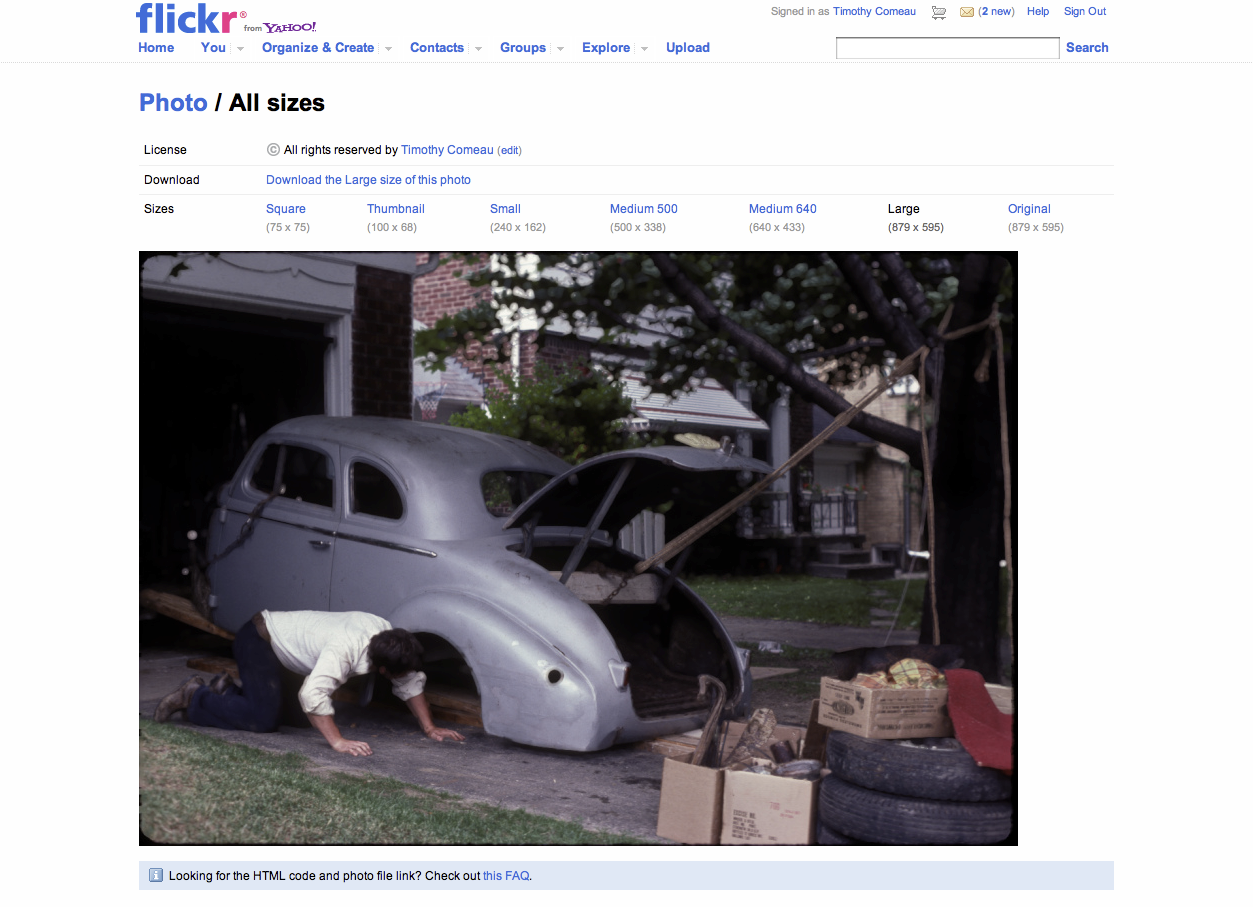
Not wanting to be dependent on Flickr for this, I wanted to learn how to do this automagically with my computer. With a developing awareness of the power of Unix, I realized that a command line function was probably the way to go.
So I learned about ImageMagick.
INSTALL:
The recommended method for install is through MacPorts, wherein you simply type
ports install ImageMagick
in Terminal, but I’d tried some MacPorts stuff over the summer which hadn’t worked so I avoided this in lieu of downloading the package from the ImagaMagick host site.
On install however, I immediately ran into a CPU error. This was because the download currently on offer for OS X is complied for 64bit processors, which is fine if you’re using a fairly new machine. My 2006 MacBook is still running with the now obsolete 32 bit processor. Googling this issue led me to a posting on Stack Overflow, where someone with the same problem figured out how to compile the binaries using one of the Unix distributions.
I tried this, but at first I couldn’t get it to work. The issue, it turned out, was that I didn’t have an install of Snow Leopard’s Xcode Developer tools. I’d installed the Developer tools years ago, and so have had the Developer folder on my hard drive, but I also had two hard drive crashes and a couple of system restores in between. This meant that while the files were represented, some of them were out of date, and while I’d updated my system to Snow Leopard, I hadn’t matched the update to the Developer tools.
So, using the Snow Leopard install disk, I ran the install process and got my system up to spec. I then figured I should try MacPorts again, suspecting that my earlier issues had just been resolved via my install of the Dev tools. This turned out to be the case: I installed MacPorts, and on complete, went to Terminal and typed the formula. The list of dependencies began to scroll down the screen, and after about an hour (seriously, it took a while), I had ImageMagick installed, one appropriate for my 32bit system.
However, I couldn’t get ‘display’ to function, but I realized this wasn’t necessary for my ultimate purpose.
MAGICK:
Now that I had my system ready for processing, the next step was to determine the code string to process, which for a relative Unix newbie like me, wasn’t intuitive.
Some Googling helped with this, and the site Perturb.org gave a list, from which I tried this one. First, I cd‘d into the folder that contained the copies of the images I wanted to work on. Then, confirming my location either with the ls or the pwd command, I typed:
for i in `ls *.jpg`; do convert -resize 50% -quality 80 $i conv_$i; done
This didn’t do what I ultimately wanted, but it allowed me to confirm that ImageMagick would work, and begin to give me some clues as to what was going on.
With the help of this post on Cubiq.org, I got this thumbnail script to generate a 75×75 square (as per Flickr’s size):
for i in `ls *.jpg`; do convert -size 75x75 -thumbnail 75x75^ -gravity center -extent 75x75 $i th_$i; done
How this works: i in `ls *.jpg`; that is, make i a variable ($i) containing the listing (ls) of the folder, specifically, the jpgs (*.jpg) of that folder (excluding any other that might exist) and then convert them to -size 75×75 (reiterate a thumbnail of 75×75) with the -gravity of the image centered and output as a file named th_(name in variable $i)
This takes a file named 001.jpg and outputs th_001.jpg
In addition, I had a whole folder of .tif’s which I wanted to convert first to .jpg. Therefore, I used mogrify, which comes with a warning. As it operates on your files it will overwrite the originals if you don’t output them to a folder, as I did. Needless to say, it is always best practice to process copies of images, and never the original/onlycopy.
I mkdir a directory within the folder I cd’d into called jpg. Then, I typed:
mogrify -path jpg -format jpg *.tif
This command converted all the tif files (*.tif) and placed them in the “jpg” folder I’d created (via -path)
Transcribing to Human: use the mogrify command (-path jpg) and place in the jpg folder and change all the files to jpg (-format jpg) that are tiff (*.tiff)
I was now understood how this worked enough to modify it for my end use. I realized that ‘mogrify’ was a better command to use than the ‘convert’ and that I could make a directory as part of the initial conversion, by adding it to the string. I also looked into sharpening the thumbnails, as I was comparing the test runs against those generated by Flickr.
Here, you can see that the Flickr image is a little bit sharper.
I learned that the ‘unsharp’ command is incorrectly named because it is actually what we’d think of as the ‘sharpenning’ option. Thus, my new 75×75 thumbnail command read:
mkdir sq; for i in `ls *.jpg`; do mogrify -size 75x75 -thumbnail 75x75^ -gravity center -unsharp 0x1 -extent 75x75 -path sq $i sq_$i; done
Human: make a directory called `sq` and while the `i` variable is what you find when you do a `ls` that are jpgs, mogrify them to size 75×75 as a thumbnail with the gravity of the image on the centre, and then sharpen them, and make sure they are 75×75 and output them to the `sq` folder you just made, and save them as sq_(what-you-found-when-you-did-the-listing-of-the-folder-of-the-jpgs).
I was happy to see that `unsharp` produced a thumbnail that seemed visibly better than Flickr’s!
Thumbnails are a special case. For simple resizing, the script can also be pared down. I noticed that Flickr resizes according to set widths: 100, 240, 500, 640, 1024. The next issue I had to figure out was how to get ImageMagick to scale proportionally to a set width. I learned that if you give ImageMagick’s mogrify one size, it will assume it is the width and resize accordingly. Thus, to generate an image 100 pixels wide:
mkdir 100; for i in `ls *.jpg`; do mogrify -resize '100' -gravity center -unsharp 0x1 -path 100 $i sq_$i; done
From here, it’s just a matter of entering whatever size you want. As noted above, my script includes a mkdir folder called 100, but that isn’t required, it’s just good to have the output directed to a folder so that the files aren’t overwritten in the processing.
Finally, here are my current list of resizing abracadabra scripts.
mkdir sq; for i in `ls *.jpg`; do mogrify -size 75x75 -thumbnail 75x75^ -gravity center -unsharp 0x1 -extent 75x75 -path sq $i sq_$i; done
mkdir 100; for i in `ls *.jpg`; do mogrify -resize '100' -gravity center -unsharp 0x1 -path 100 $i sq_$i; done
mkdir 240; for i in `ls *.jpg`; do mogrify -resize '240' -gravity center -unsharp 0x1 -path 240 $i sq_$i; done
mkdir 500; for i in `ls *.jpg`; do mogrify -resize '500' -gravity center -unsharp 0x1 -path 500 $i sq_$i; done
mkdir 640; for i in `ls *.jpg`; do mogrify -resize '640' -gravity center -unsharp 0x1 -path 640 $i sq_$i; done
(The photo is of my father examining the body of his 1939 Oldsmobile in the driveway of our home in Etobicoke in the late 1970s).